Back in 1997, I heard MMMBop for the first time and immediately became a Hanson fan. That November they released a Christmas album so naturally I had to have it and ever since that album has been a big part of my Christmas celebrations every year (it is habit to listen to it on its release date!)
Last year when they announced they would be releasing a new album this year, I just couldn't wait! The year has flown by though and the release date was on Friday. I woke up and immediately went over to the hanson.net website and purchased it. As much as I would have liked a physical cd of this specific album and even some of the goodies they were offering, the cost of shipping alone was just not happening. So I just purchased the download album instead.
I absolutely love it, and with all the December daily planning I have been doing, I have been in Christmas mode and adoring it! Haha! Though with it only being Halloween, I may need to give the festive atmosphere a little rest for a while ;) who knows if I will follow my snowed in tradition and listen to finally it's Christmas on its release date each year or whether I will keep the date the same as snowed in :)
The album is out on iTunes, Amazon, hanson.net and you can even listen on Spotify so check it out!
Tuesday, 31 October 2017
Thursday, 3 August 2017
A private journal
When I was 11 I got my first journal, it was one of those notebooks with the lock on it, and I was hooked. I journalled a lot over the years, but for a long while recently, I haven't done much at all, if any.
I enjoy perusing the Ali Express website and have many a planner over numerous wish lists: Travellers Notebooks, Hobonichi style covers, ringbound planners etc, but I spotted a few planners by a company called Cagie and I was intrigued. I did what I usually did and I added them to the wish lists for fun - sort of a collection without actually owning them. Then I got the idea in my head how the ones with the locks on would be a great journal, and that I really should get back into it, as it is good for mental health surely. I actually had a different one in my cart for a long time - it was white with purple florals on, and I battled over in my mind which one would be better - Rings or a book cover, but the book cover continued to sit in that cart. Then one day, up popped "New in!" and I spotted this one.
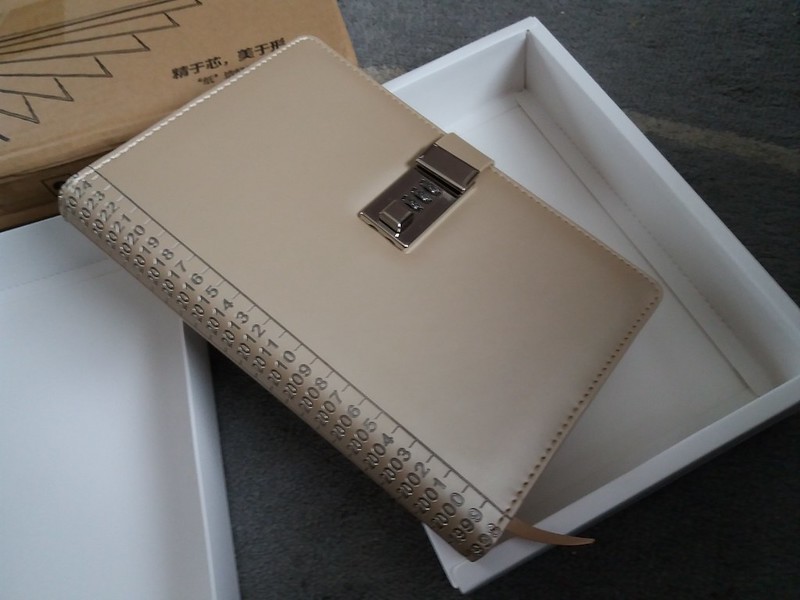
It was in Gold, silver and yellow. The silver one promptly went into my basket. It was cheaper than the other one that sat in there for such a long time, so already - a big bonus! Plus I wasn't sure the floral design was completely ME on the other one. But this.... This one spoke to me! Once again, it sat in my cart for a while, before I finally came back to it. The gold seemed more of a "nude" colour than gold and I quite liked that, and I already have a lovely grey planner... I swapped the gold and silver a few times before I finally went ahead and bought the gold one. It arrived yesterday and I LOVE it!

It is quite reminiscent of my childhood journal, and the lock feature is wonderful - this one thankfully doesn't need a key as it is a combination lock and very easy to change the original number. The inner book can come out when it is full and be replaced inside the cover, so this will last me a very long time. I am so pleased with this, and look forward to writing in it very soon.
[Ali Express link to the cover I bought]
I enjoy perusing the Ali Express website and have many a planner over numerous wish lists: Travellers Notebooks, Hobonichi style covers, ringbound planners etc, but I spotted a few planners by a company called Cagie and I was intrigued. I did what I usually did and I added them to the wish lists for fun - sort of a collection without actually owning them. Then I got the idea in my head how the ones with the locks on would be a great journal, and that I really should get back into it, as it is good for mental health surely. I actually had a different one in my cart for a long time - it was white with purple florals on, and I battled over in my mind which one would be better - Rings or a book cover, but the book cover continued to sit in that cart. Then one day, up popped "New in!" and I spotted this one.
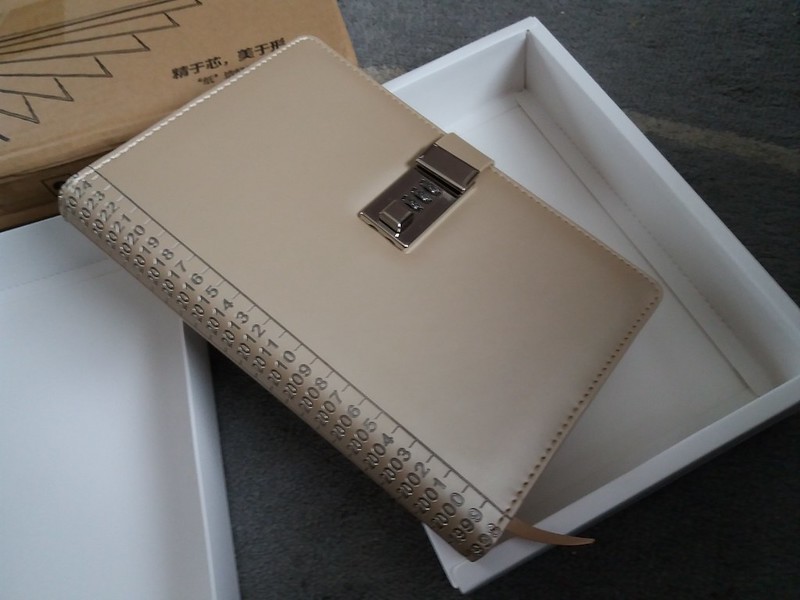
It was in Gold, silver and yellow. The silver one promptly went into my basket. It was cheaper than the other one that sat in there for such a long time, so already - a big bonus! Plus I wasn't sure the floral design was completely ME on the other one. But this.... This one spoke to me! Once again, it sat in my cart for a while, before I finally came back to it. The gold seemed more of a "nude" colour than gold and I quite liked that, and I already have a lovely grey planner... I swapped the gold and silver a few times before I finally went ahead and bought the gold one. It arrived yesterday and I LOVE it!

It is quite reminiscent of my childhood journal, and the lock feature is wonderful - this one thankfully doesn't need a key as it is a combination lock and very easy to change the original number. The inner book can come out when it is full and be replaced inside the cover, so this will last me a very long time. I am so pleased with this, and look forward to writing in it very soon.
[Ali Express link to the cover I bought]
Thursday, 20 July 2017
Using Google Slides for Planner Printables

G-Suite is absolutely amazing - it's free to use and all G-Suite files do not count towards your Drive storage.
I am a huge planner addict, and I love to create things so in this instance it is making my own planner stickers and inserts, customised to how I want them! It was just me fiddling around in the suite of apps within Drive that I started using Google Slides as a desktop publishing software (think along the lines of Microsoft publisher) while it’s not quite on the scale of Adobe InDesign, it does a great job for making stickers and inserts. Plus I have set up a little resource library here on my blog where you can take things I have already done and tweak them to your requirements :) Under “Downloads” At the top, you will find “Planner Goodies”, or click RIGHT HERE.
What can I make?
Pretty much anything! A5, personal, pocket, traveler's notebook style & Happy
Planner Inserts, dashboards, covers, dividers and stickers.
So what do you need to know to make your own planner bits in Slides?
I have made a youtube video for this, which you can view here: "USING GOOGLE SLIDES FOR PLANNER PRINTABLES" this shows you how I do things, otherwise I will give you a rough guide below the video...
Firstly we need to get acquainted with the toolbar and what you will need.
Next to the arrow we have the text box, where you can get some type on your page. Next to that you can insert images (pretty self explanatory) and next to that are the main tools you will need! We have a drop down for shapes and lines.
Once in a shape or text box you will see this toolbar. You can change the fill colour, line colour, line thickness and line style (dotted or dashed!) Then we have the Font selection - here you have access to all the Google Fonts, I will show you that a bit better below. Font size, Bold, Italic, Underline and Text Colour. After that we have hyperlinks, Add comment (which I don’t use, I believe this is for collaborating with people), then text alignment which is super handy!
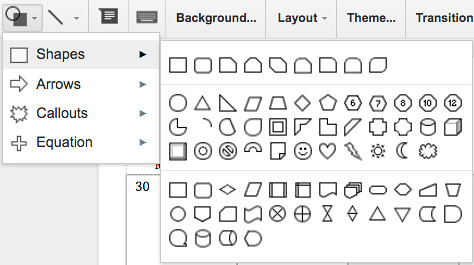
Here are just some of the shapes available.
We also have the colour section when you are on objects that you can change the colour of. There is a selection that you can choose from but also there is a “custom” section where you can find your own colour - if you have a hex code (I.e. #000000 and #FFFFFF) then you paste it in here too. I have a file set up with colour combinations that I can copy boxes over to the new document and have the colours ready to choose from that section.
An app I was told about was “ColorZilla” in the Chrome Browser which is fantastic, it can pick the hex code from colours you want to use!
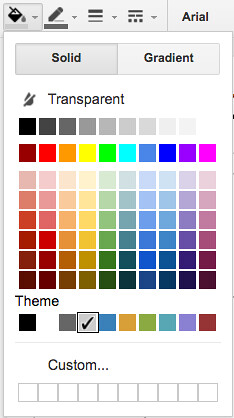
There are lots of fonts to choose from! By clicking “more fonts” at the bottom you have access to the google font library :)
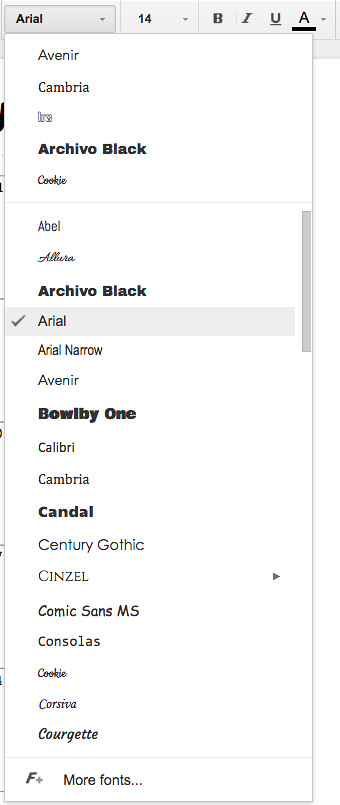
Another thing to note is changing page size - though if you are changing the size, anything on that page will also change ratio of the items on that page, so you might want to start a new document and copy & paste everything over to your newly sized page.
I have a document set up called “sizer” where I can make boxes the precise size I want, say like a 1 inch box on my page which I then can copy and paste. Perfect if you want to make stickers for a HP or an EC.
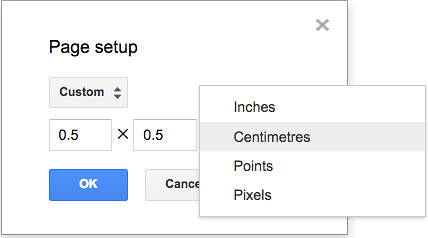
It’s then all just down to playing with all these tools and see what you come up with. I do have some files that you can use, once you are viewing them click FILE > MAKE A COPY to start using some of my files to customise to how you want them to be!
Saturday, 8 July 2017
How I Use Google Drive & G-Suite to organise my life & home

I have free online storage from quite a few places, but the best by far has to be Google Drive for me! I use it for so many different things it has become an invaluable tool for my home, mostly because of the Suite of apps run within it, so I’m going to share with you how I use it…
Play school
I save Dylan's weekly reports (each week the staff share what Dylan has been doing during his sessions) which I download as a PDF and save in his own playschool folder. I also write up Dylan's half term reports on Google Docs ready to copy & paste and share through the platform the play school uses.

Organising
The latest project is label tags for Dylan's toy boxes. We have boxes for his kitchen stuff, building, puzzles, music etc so using the flat icon website, I have put together some labels that he can see without being able to read (although to be fair, Dylan knows by now what toys go in which box really, it will mostly help daddy out!)
I have a DVD inventory in a spreadsheet, I recorded episodes of tv shows off the telly and onto DVDs and made a list of the episodes into a doc file. Plus I made a vision board of our home before we moved in to get a better idea of how we wanted to set up the rooms.
When it comes to car/house insurance renewal, I have documents set up (this helps especially when looking into car insurance for hubby - we currently have joint insurance but when I'm looking for a cheaper deal I need his info) with all the answers I would need to questions on comparison websites. Sometimes the info is saved over to the next year on the website itself, sometimes they disappear so it certainly helps that I have the information to hand!
Scrapbooking
While I don't keep my digi kits stored here as they would take up far too much storage, I have experimented in digi scrapping within google drawings. On google slides, I have done album mock ups such as an album all about my nan to print on to cardstock and assemble into an album - these of course don't use any storage space. Slides has become my most used tool, using it as a desktop publishing software.
I have taken online classes, Cathy Zielske is my fave! I have saved a lot of my class materials to my google drive, especially after big picture classes went through a big change and we were encouraged to back up the materials before they were no longer available. I'm hoping to use Slides to prep for a lot of Cathy's upcoming Design Your Life 2.0 class as well.
Family history
Ancestry showed a really cool binder their genealogists put together, so I decided I could do something similar with google docs. I have made family tree pictures with drawings to insert into the document (I have 2 - one for ancestors on mum’s side and another for ancestors on my dad's side) and I save research here too.

Planner
Slides has been amazing for me - I started using it as a desktop publishing tool a long time ago before I even realised that was what some other people were doing. I have made planner stickers, inserts & more within it, and I love it! Check out my video on how I use it here.
IFTTT
Rather randomly, I set up ifttt to save weather information to a spreadsheet for my hometown, since 2015. This is especially neat to look back on but other than that it has no purpose, well that I have yet anyway!
I also have a spreadsheet for medication, using the “do button” or “do widget” I press it and it adds a row to the spreadsheet with the date and time as a reminder of when I (or hubby, as he always forgets) or Dylan, takes medicine, so I press the button and I have record of it.
Finance
This has to be one of my ultimate uses. Every new financial year, I have a new household budget spreadsheet. While I use YNAB for tracking and overall household finance, my spreadsheet has the numbers I use for YNAB. As I am on a part time wage & more often than not it varies each month and hubby is paid full time the same amount each month, the spreadsheet works out the percentage we contribute to the household, plus our budget per month listed down, and shows how much I should have towards savings. Best of all it can be viewed by hubby as it is shared.
I also have holiday/vacation budgets spreadsheets, Christmas budget spreadsheets, and when we moved into this house, budget for furniture & moving costs.
Work
While not household, I keep a running log of holiday leave taken from work plus notes of overtime each month I have done. When I worked through an agency, I also kept a running log of holiday accrual and kept a list of appointments when I was pregnant with Dylan plus time I paid back to the company in a spreadsheet so I had it all noted down.
Website (& design)
I decided fairly recently to keep my website “resources” within drive. I stumbled upon Joshua Pomeroy’s YouTube channel about using design in drawings and slides & firstly I thought it was awesome because I used slides for designing planner stickers and inserts already so it was a huge inspiration to me. I began to start putting some of the design resources I collected over the years into drive (they are all still kept in Box as an original though) as G-Suite files and I figured it would be good to keep logo, brand identity, backgrounds, elements, patterns etc in their own folders for ease of access, and as G-Suite files do not count towards storage I have added some images etc as Google Drawings image files.
Google photos
I backed up photos and videos through the app which are also saved to my drive. I have the optimised size and not original saved here purely as a back up. I figure that is better than lost forever, though my photos are also saved to my Flickr from my phone so it's not a major deal to me, but it's great to have the peace of mind.
I shall certainly work on a new post with the planner inserts in more depth and share some of my Drive files here as well under downloads for sure so keep an eye out for those!
Monday, 27 February 2017
February Favourites
I thought I would do a post on some of the things i'm absolutely loving right now, (which are mostly YouTubers lol)
Fleur DeForce
Fleur is pretty well known, and considering that I dont wear make-up it's funny that I love this channel, but it's kind of nice to live vicariously through Fleur's vlogs of her life and travels and it's cool to see how she does make up seeing as I have no clue! (She has a separate Vlogging channel)
Lily Pebbles
another beauty YouTuber, I have really loved how Lily did her make up bag essentials video and how it was presented - I saved the video again for later as it was informative and so cool to watch (the writing showing each product was just awesome!) it is also cool to watch her vlogs too :)
MakeupTIA
yup, sensing a pattern here haha! however Ashley also does some amazing plan with me videos, and I adore her clean planning style and her product videos, make up videos etc make great viewing and I love her video style, so often await notifications that she has posted a new video.
Less Junk < More Journey
I often get recommendations via YouTube and I found one channel that I subbed to from a recommendation a while back, and that channel (Exploring Alternatives, another one I enjoy watching!), did a short feature video on this family. I enjoyed that video so much I went to their channel watched a couple of videos and instantly adored this family & subbed straight away! I have since gone through their back catalogue of videos and watched numerous ones (slowly making my way through them), thoroughly enjoyable watching their journey :D I get excited when I get a notification that they've posted a new video and watch it as soon as I can.
Finding Simon
"Baja or Bust" series has finished and now "Pushing North" has begun. I can't say I watched every single episode of Baja or Bust but I've watched every one of Pushing North so far. I love his videography so it's an enjoyable watch plus seeing how he lives out of his van. I really like following along :)
TV shows: big bang theory, The Goldbergs, Jane The Virgin, The Flash.
Aldi's raw fruit bars. I have just one left but I don't like to go out of my way to go get them so if I am in the area where Aldi is then I swing by and grab a fair few boxes!
Nail wraps. The ONLY way I will not bite my nails, I did so well until I had no wraps on and had a bit of stress, then all but one was nibbled. The one in question had a plaster (band-aid) over it, and it's still unbitten now, but I plan to get some wraps on again soon. But Ack, they are expensive so I don't tend to put them on often.
Fleur DeForce
Fleur is pretty well known, and considering that I dont wear make-up it's funny that I love this channel, but it's kind of nice to live vicariously through Fleur's vlogs of her life and travels and it's cool to see how she does make up seeing as I have no clue! (She has a separate Vlogging channel)
Lily Pebbles
another beauty YouTuber, I have really loved how Lily did her make up bag essentials video and how it was presented - I saved the video again for later as it was informative and so cool to watch (the writing showing each product was just awesome!) it is also cool to watch her vlogs too :)
MakeupTIA
yup, sensing a pattern here haha! however Ashley also does some amazing plan with me videos, and I adore her clean planning style and her product videos, make up videos etc make great viewing and I love her video style, so often await notifications that she has posted a new video.
Less Junk < More Journey
I often get recommendations via YouTube and I found one channel that I subbed to from a recommendation a while back, and that channel (Exploring Alternatives, another one I enjoy watching!), did a short feature video on this family. I enjoyed that video so much I went to their channel watched a couple of videos and instantly adored this family & subbed straight away! I have since gone through their back catalogue of videos and watched numerous ones (slowly making my way through them), thoroughly enjoyable watching their journey :D I get excited when I get a notification that they've posted a new video and watch it as soon as I can.
Finding Simon
"Baja or Bust" series has finished and now "Pushing North" has begun. I can't say I watched every single episode of Baja or Bust but I've watched every one of Pushing North so far. I love his videography so it's an enjoyable watch plus seeing how he lives out of his van. I really like following along :)
TV shows: big bang theory, The Goldbergs, Jane The Virgin, The Flash.
Aldi's raw fruit bars. I have just one left but I don't like to go out of my way to go get them so if I am in the area where Aldi is then I swing by and grab a fair few boxes!
Nail wraps. The ONLY way I will not bite my nails, I did so well until I had no wraps on and had a bit of stress, then all but one was nibbled. The one in question had a plaster (band-aid) over it, and it's still unbitten now, but I plan to get some wraps on again soon. But Ack, they are expensive so I don't tend to put them on often.
Thursday, 2 February 2017
Hello 2017!
Well hello February! It's funny how time flies, and here I am, curled up on the sofa under Dylan's Miles From Tomorrow personalised blanket (it's so cosy!) with a movie on in the background still suffering with the bug that keeps doing the rounds. My ears really hurt, Breathing is difficult, my nose rarely stops running, though my cough seems to be getting much better, my head consistently hurts and I've had this since the beginning of the year. So what better opportunity while I'm getting some much needed rest to finally get around to blogging.
My chosen planner for this year is a bullet journal. I liked the Happy Planner for last year (and I chose that one last year as it was a cheaper alternative to the Erin Condren I had the year before that) but I ultimately decided that having seen everyone else's bujos that I wanted to give it a go because the flexibility really spoke to me. I did set up an A5 dokibook (manta cover with ring insert) with the month on 2 pages that I designed myself just in case I didn't manage to keep up with it but surprisingly I have been doing just fine week to week and am loving it! I have the notebook in a Hobonichi style Love Doki Cover. A flip through is written down for a future blog post ^_^

My book is a "dot grid notebook" from Amazon and I'm really liking it, and it's cheaper than the Leuchturrm that everyone else gets :)
Dylan started play school, as we call it but it's playgroup. The first term after he turned 3, he qualified for 15 free hours per week during school terms, so on the 3rd January was his first day. I do miss him being around but at the same time I am able to run errands that don't take me half as long to do with a toddler in tow plus I get to pee in peace without an audience LOL.

His first session, he was only supposed to do a half day and I had to stay the whole time however he decided he wanted to leave early so with an hour still left to go we went home. Second one was a half day anyway and I stayed until that last hour, then on his third session it was a little difficult as he was supposed to do a full day but I had my UC appointment and that was booked a year in advance so I took him with me and then dropped him off for the afternoon session - in hindsight I should have just tried to take him for the whole day but I couldn't risk dropping him off and having to race off to my appointment especially if there were meltdowns as it takes a while to get him in the building, do the self registration and say goodbyes.
After that it seemed OK for a few session, he still asked me to stay each time but was alright with me going when he realised what activities were going on that day, but then the giant meltdowns began. Like, one day I called up because he was refusing to get dressed and was kicking me as I tried to get his pants and trousers on and we weren't going to make it in time, so they suggested I get him there in his PJs. I managed to get his PJ bottoms back on and wrestle him into his car seat where I got him out of the car as the staff helped me bring his clothes etc from the car in while he screamed and threw a fit as he didn't want to go to play school. Thankfully that was the worst day, and while I've had days he has told me he doesn't want to go, I've persuaded him to come with me to at least go and see how he feels when he gets there and he has been OK, and he absolutely loves going now. He does still ask me on the way there if I can stay for a little bit though, but he's always alright with me going.

We still have our weekly visits to my nan and his Stay & Play group that we go to - Playgroup - hence why we call the other playschool to stop the confusion as we have been going to "playgroup" since he was about 6 months old, Bumps to babes when he was really little and then to Active tots and Stay & Play, all run by the same people, even though turn out for active tots wasn't very good and they ended up cancelling which was a shame.
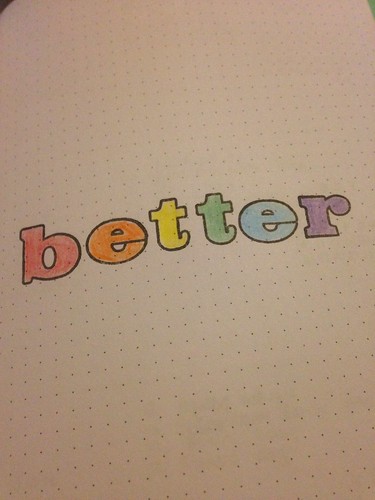
I chose my One Little Word for 2017 - BETTER - and have it in the beginning of my Bullet Journal as a reminder :)


I also said goodbye to my car. I had it for 13 years, and was so sad to let it go. I had to take the parcel shelf out of fit one part of the buggy into it and the other part had to sit on the back seat next to Dylan which was no good. I really needed something bigger, we needed a family car. We had been searching for a while, but was looking for just the right car, and by chance my dad found it, took me and Dylan out to go see it on the Friday, and that was it... I ended up having it delivered on Monday and they took my beloved Corsa away to be sold on to someone else.
Of course, I had a dolphin on the back of my car (for a long time all our cars in my family had a vinyl sticker on the back) so I decided I wanted one on my new one - and my dad had a bunch of devil ones as he and my mum had devils on theirs over the years, but I really wanted Taz. And my dad surprised me with one! My dad's current car that he's had for quite a few years now never had one on but he got himself a Grumpy from the 7 dwarfs to put on his LOL.
My chosen planner for this year is a bullet journal. I liked the Happy Planner for last year (and I chose that one last year as it was a cheaper alternative to the Erin Condren I had the year before that) but I ultimately decided that having seen everyone else's bujos that I wanted to give it a go because the flexibility really spoke to me. I did set up an A5 dokibook (manta cover with ring insert) with the month on 2 pages that I designed myself just in case I didn't manage to keep up with it but surprisingly I have been doing just fine week to week and am loving it! I have the notebook in a Hobonichi style Love Doki Cover. A flip through is written down for a future blog post ^_^

My book is a "dot grid notebook" from Amazon and I'm really liking it, and it's cheaper than the Leuchturrm that everyone else gets :)
Dylan started play school, as we call it but it's playgroup. The first term after he turned 3, he qualified for 15 free hours per week during school terms, so on the 3rd January was his first day. I do miss him being around but at the same time I am able to run errands that don't take me half as long to do with a toddler in tow plus I get to pee in peace without an audience LOL.

His first session, he was only supposed to do a half day and I had to stay the whole time however he decided he wanted to leave early so with an hour still left to go we went home. Second one was a half day anyway and I stayed until that last hour, then on his third session it was a little difficult as he was supposed to do a full day but I had my UC appointment and that was booked a year in advance so I took him with me and then dropped him off for the afternoon session - in hindsight I should have just tried to take him for the whole day but I couldn't risk dropping him off and having to race off to my appointment especially if there were meltdowns as it takes a while to get him in the building, do the self registration and say goodbyes.
After that it seemed OK for a few session, he still asked me to stay each time but was alright with me going when he realised what activities were going on that day, but then the giant meltdowns began. Like, one day I called up because he was refusing to get dressed and was kicking me as I tried to get his pants and trousers on and we weren't going to make it in time, so they suggested I get him there in his PJs. I managed to get his PJ bottoms back on and wrestle him into his car seat where I got him out of the car as the staff helped me bring his clothes etc from the car in while he screamed and threw a fit as he didn't want to go to play school. Thankfully that was the worst day, and while I've had days he has told me he doesn't want to go, I've persuaded him to come with me to at least go and see how he feels when he gets there and he has been OK, and he absolutely loves going now. He does still ask me on the way there if I can stay for a little bit though, but he's always alright with me going.

We still have our weekly visits to my nan and his Stay & Play group that we go to - Playgroup - hence why we call the other playschool to stop the confusion as we have been going to "playgroup" since he was about 6 months old, Bumps to babes when he was really little and then to Active tots and Stay & Play, all run by the same people, even though turn out for active tots wasn't very good and they ended up cancelling which was a shame.
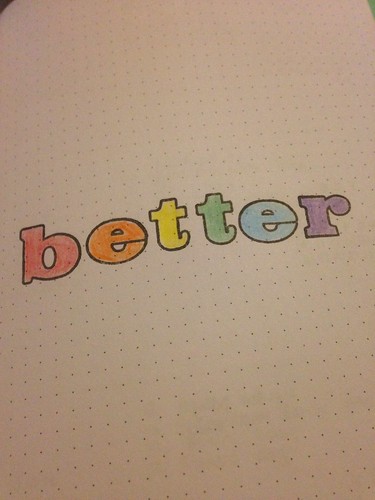
I chose my One Little Word for 2017 - BETTER - and have it in the beginning of my Bullet Journal as a reminder :)


I also said goodbye to my car. I had it for 13 years, and was so sad to let it go. I had to take the parcel shelf out of fit one part of the buggy into it and the other part had to sit on the back seat next to Dylan which was no good. I really needed something bigger, we needed a family car. We had been searching for a while, but was looking for just the right car, and by chance my dad found it, took me and Dylan out to go see it on the Friday, and that was it... I ended up having it delivered on Monday and they took my beloved Corsa away to be sold on to someone else.
Of course, I had a dolphin on the back of my car (for a long time all our cars in my family had a vinyl sticker on the back) so I decided I wanted one on my new one - and my dad had a bunch of devil ones as he and my mum had devils on theirs over the years, but I really wanted Taz. And my dad surprised me with one! My dad's current car that he's had for quite a few years now never had one on but he got himself a Grumpy from the 7 dwarfs to put on his LOL.
Subscribe to:
Comments (Atom)